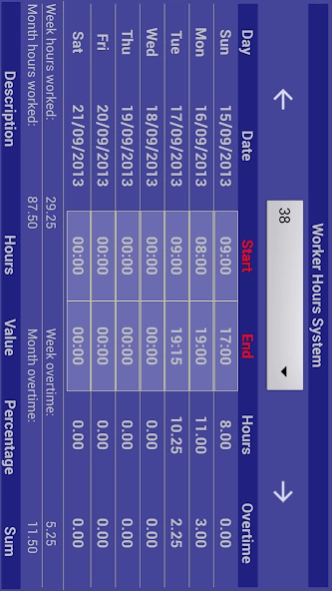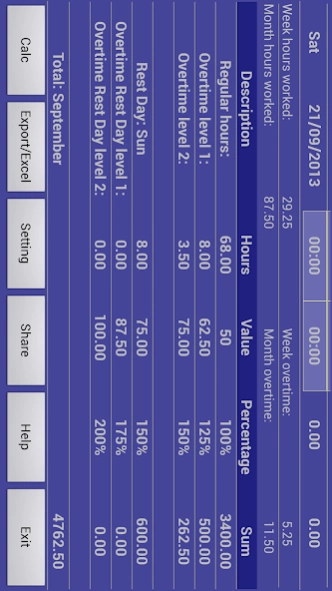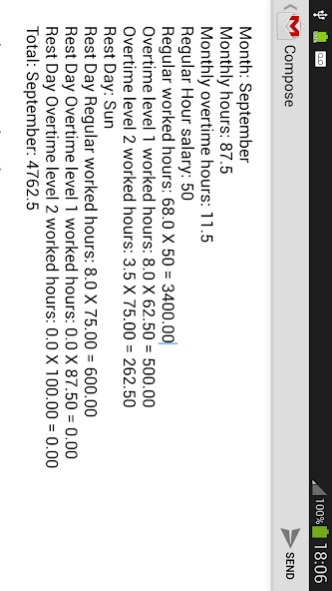Working hours time card 1.04
Free Version
Publisher Description
Working hours time card - Working hour card
Welcome to working hours system.
This application allows you to keep track of the hours you worked and overtime calculation.
After entering your hours for each day, press Calc button
You will be able to track:
Total hours worked daily, weekly, monthly.
Regular hours worked,
Overtime hours worked,
Overtime pay,
Regular pay,
Total pay for worked hours.
Setting Button
You need to set one time the regular hour salary (hourly wage) and the number of regular working hours per day.
Default Button
This button set the overtime to default values of the system.
The default setting for example:
For the first two hours after the daily regular hours (overtime level 1) you will be entitle to 125 percent per hour,
after those hours you will be entitle to 150 percent per hour (overtime level 2).
The same with working on your rest day:
150 percent for regular hours working on rest day.
175 percent for overtime level 1 on rest day.
200 percent for overtime level 2 on rest day.
You can edit all overtime parameters values (percentage) and change the default setting according to your contract terms of work.
Main Screen
Please edit each worked day: The start time and The end time.
After typing the start and end time, click Calc button.
Export / Excel Button
This button creates excel file and exports all the selected month data by email.
It is recommended to do this at least once a month at the end of each month for monitoring and backups.
The excel file will be maintained on Worker library .
With this application - you can track your monthly salary, manage and check your wage entitlement
Created by Androcalc
More android applications on www.androcalc.com
About Working hours time card
Working hours time card is a free app for Android published in the Office Suites & Tools list of apps, part of Business.
The company that develops Working hours time card is Androcalc. The latest version released by its developer is 1.04.
To install Working hours time card on your Android device, just click the green Continue To App button above to start the installation process. The app is listed on our website since 2014-01-05 and was downloaded 5 times. We have already checked if the download link is safe, however for your own protection we recommend that you scan the downloaded app with your antivirus. Your antivirus may detect the Working hours time card as malware as malware if the download link to com.diogines.workerhours is broken.
How to install Working hours time card on your Android device:
- Click on the Continue To App button on our website. This will redirect you to Google Play.
- Once the Working hours time card is shown in the Google Play listing of your Android device, you can start its download and installation. Tap on the Install button located below the search bar and to the right of the app icon.
- A pop-up window with the permissions required by Working hours time card will be shown. Click on Accept to continue the process.
- Working hours time card will be downloaded onto your device, displaying a progress. Once the download completes, the installation will start and you'll get a notification after the installation is finished.